SBS IP Video Transcoder is a multiple channel live transcoding software. It is designed for live video streaming over the internet, OTT , IPTV Solutons. , cable and satellite TV digital video broadcasting, video surveillance and event webcasting . SBS IP Video Transcoder provides high density transcoding capability with lowest latency. Running on high performanced generic Intel / AMD64 archtecture and NVIDIA Quadro / Tesla graphics processors, IPVTL transcodes up to 64 channels full hd1080p @ 30fps H.264 video on 1 dedicated server.
SBS IP Video Transcoder
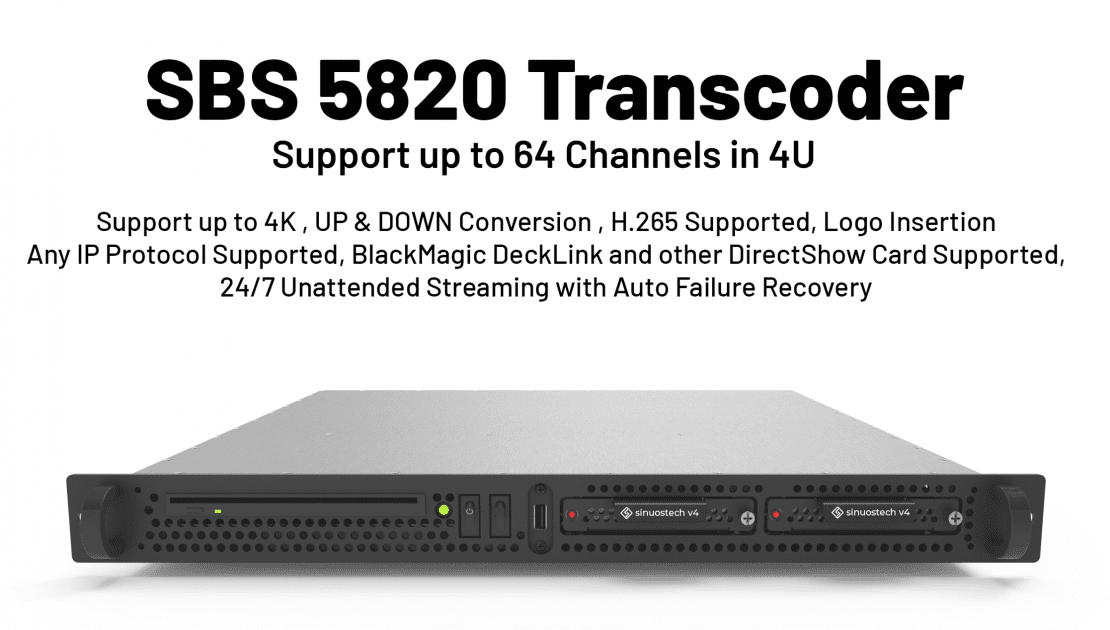
Opening
SBS IP Video Transcoder Installation
First, download and extract tarball to local disk, /home or /opt for example. Remember to extract it WITHOUT changing file permissions inside, or IPVTL could fail to run.
Then, start Linux console in IPVTL folder, and enter command like ./sbs_16ch_trial or ./sbs_4ch to start program. To quit IPVTL, simply pgrep ipvtl_ and kill IPVTL main process, or just pkill ipvtl_.
- File Formats : has full support of media encoding formats, from traditional to modern types, such as G.7xx, MP2/3, AMR, AAC, OPUS, AC3, H.263(+), H.264/AVC, H.265/HEVC, AV1, MPEG-1, MPEG-2 and MPEG-4, also HTML5 video formats VP8/VP9 included.
- Protocols : accepts all kinds of media streaming formats, from video clips and TV capture/tuner cards, to internet streaming like HTTP, FTP, MMS, RTSP, RTMP, RTP, NDI, SRT and MPEG-TS (DVB-S). It works perfectly with most popular live streaming CDN service providers listed below Wowza Streaming Engine, Nginx-rtmp, as well as common DVB IRD devices with SDI like Dreambox® and BlackMagic Decklink cards.
SBS IP VIDEO TRANSCODER
System Requirement for SBS IP Video Transcoder
- What hardware spec do I need for 16/32/64 channel SD/HD/4K transcoding? Shall I choose CPU or GPU transcoding?
IPVTL utilizes both CPU and GPU encoding technique. The transcoding capacity is basically decided by both the CPU/GPU performance and the video encoding profile you demand. For high density transcoding, we recommend private server with Intel Xeon processsor or NVIDIA Quadro/GRID/Tesla graphics card installed, as they have better parallel computing performance. Use calculator in table below to get rough idea of choosing hardware.